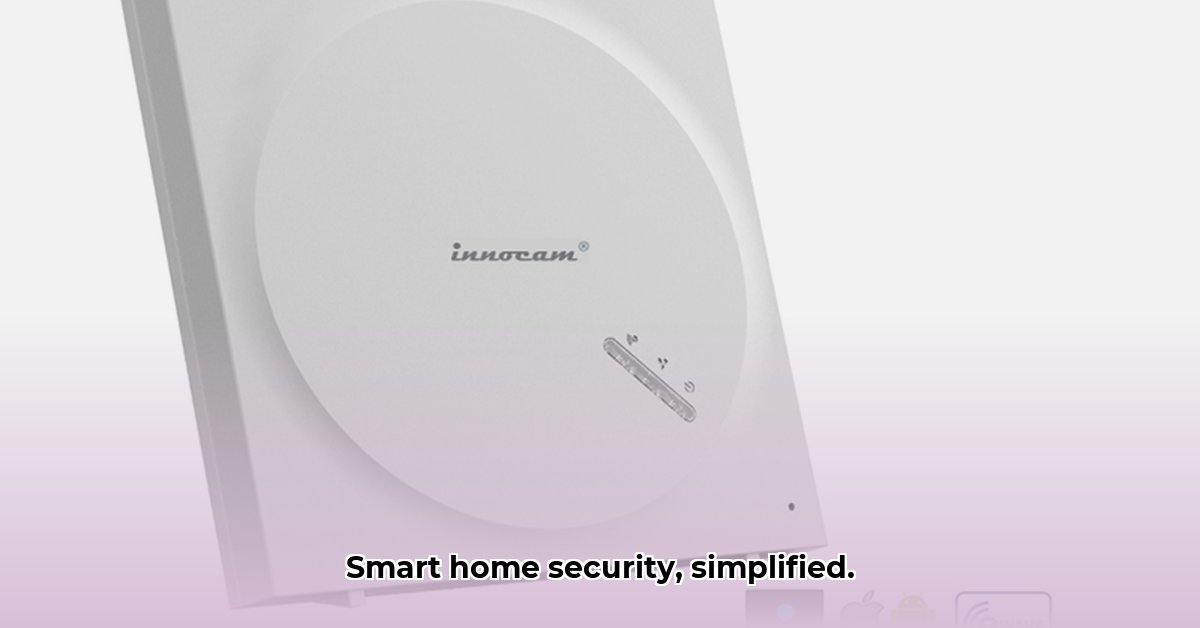
Picture-Perfect Security: Image Quality and Features
Innocam's smart cameras promise easy setup and high-quality video, and initial impressions are positive. User reviews consistently praise the sharp, clear images, even in low-light conditions thanks to effective night vision. Motion detection is reported as quick and reliable, providing timely alerts. However, a lack of comparative data against competitors like Arlo or Nest prevents a definitive ranking of its image quality. While user feedback suggests superior image quality, concrete comparisons are needed for a fully objective assessment. Features such as pan and tilt, and two-way audio (availability dependent on the model), further enhance the system's usability, allowing for remote monitoring and interaction.
Unveiling the AI: Smart Features and Their Limitations
Innocam highlights its AI capabilities, promising intelligent alerts and threat assessment. However, specific details are scarce. While marketing materials mention smart alerts, the exact capabilities of the AI remain unclear. Does it differentiate between pets and intruders? This lack of granular information hinders a comprehensive evaluation. Independent verification of the AI's effectiveness is crucial. Experts suggest that the absence of detailed specifications might indicate the AI is still under development or possesses limitations compared to more established competitors. More transparency from Innocam is necessary.
User-Friendly Setup and Smartphone Integration
One standout feature is Innocam's ease of use. The setup process is remarkably straightforward, making it ideal for users of all technical skill levels. The accompanying smartphone app is intuitive, providing clear instructions and a user-friendly interface. Many users report completing setup within minutes. This ease of use is a significant advantage, especially for those less comfortable with complex technical configurations.
Security and Privacy – Protecting Your Data
Data security and privacy are paramount. While Innocam mentions data encryption and security protocols, greater transparency is needed. Users need clear information on data handling practices, security measures against unauthorized access, and data storage locations. Independent verification of data security claims is crucial. Regardless of brand, users should proactively secure their home network and maintain up-to-date system software to minimize vulnerabilities.
Cost and Value: Weighing the Long-Term Investment
Innocam's initial price appears competitive relative to similar systems. However, long-term costs, particularly those associated with cloud storage, should be considered. Cloud storage, while offering remote access to recordings, often involves recurring subscription fees. A thorough comparison of the total cost of ownership (including initial purchase and recurring subscription fees) against competing systems is recommended.
Conclusion: Who Should Buy an Innocam?
Pros:
- Simple setup and use.
- Excellent image quality.
- Competitive initial pricing.
- Seamless smartphone integration.
Cons:
- Limited AI transparency.
- Need for independent AI verification.
- Unclear cloud storage costs.
- Lack of detailed information on data handling practices.
Innocam is a strong contender for homeowners and small businesses seeking a user-friendly system with high-quality video at a competitive price. However, users requiring advanced AI features or large-scale deployments might find other options more suitable until Innocam provides more detailed information about its technology and data security practices. Further independent testing is needed to fully assess its capabilities.
Actionable Takeaways: Making Informed Decisions
- Prioritize Transparency: Before purchasing, demand clear information about AI capabilities, data security, and cloud storage costs from Innocam.
- Seek Independent Reviews: Look for unbiased reviews and comparisons against competing systems before committing to a purchase.
- Compare Total Cost of Ownership: Factor in any recurring subscription fees when assessing the overall value.
- Enhance Your Home Network Security: Regardless of the chosen system, secure your home network and regularly update your camera's firmware.